
SEO and Web Design: How to Design an SEO-Friendly Website
When creating a website, there are two things you have to consider: SEO and web design. Without search engine optimization (SEO), not many people will be able to find you or your products on search engine result pages (SERPs).
And if they do somehow find you, they will have trouble navigating your website to find what they want without creative web design. This will increase your bounce rate, which can hurt your SEO performance.
That’s why putting SEO in web design is the best thing you can do for your website.
In this post, let’s explore what SEO in web design means and how you can design an SEO-friendly website.
What Is SEO Web Design?
SEO web design is the process of designing a website while making sure it’s optimized for search engines to rank high. It helps designers understand the best practices they need to follow when creating a website.
For instance, when designing a company’s site, SEO web designers create an information architecture and navigation that’s intuitive to use and easy to crawl. This allows Google to understand your website better, index web pages quicker, and improve your performance on the SERPs.
Similarly, SEO web designers always design websites with conversion rate optimization (CRO) — which helps sites convert leads to sales — in mind.
This requires an easily navigable and responsive design, and suggestive buttons to help your visitors take the actions you want them to take.
How to Build an SEO-Friendly Web Design
Let’s understand what you can do to make your website design SEO-friendly.
1. Create a Responsive Website
A responsive website automatically rescales itself to accommodate the scripting abilities, screen size, and resolution of the device used to access it. This eliminates the need to create a different design for every new gadget.
But how do you create a responsive website? In addition to asking your designer to use a responsive theme, here are three things to focus on:
- Optimize website speed – A website that loads within a second has a 2.5 times higher conversion rate than one that loads in five seconds. Also, the higher your website speed, the better it will be for your SEO because Google considers page speed a part of its ranking factors.
- Compress your images – Whenever you add images to your website, always compress them. This helps to reduce the amount of data needed to be loaded for viewing, which improves website speed. You should also use formats like WebP, AVIF, JPEG XR, or JPEG 200 because these have smaller sizes but are of similar quality to JPEGs and PNGs.
- Avoid pop-ups – Pop-ups or intrusive interstitials block most or all of the content on a page, leading to a bad user experience. They also make it difficult for Google and other search engines to understand your content, which can lead to low search performance. This means you should avoid using pop-ups unless you absolutely have to use them.
These factors are also a part of Google’s existing page experience signals and new Core Web Vital metrics. They measure how well a website meets user expectations by looking at its speed, visual stability, and interactivity.
These metrics are an SEO ranking factor, so the better you do at them, the higher you rank.
2. Build an Intuitive Website Navigation
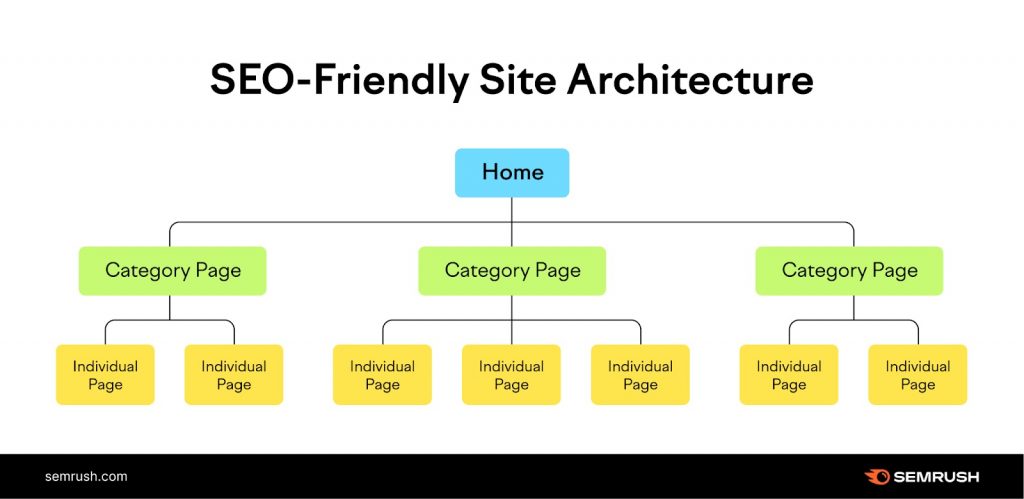
The easier your website is to use, the more people will use it. And that’s where intuitiveness comes into play.
An intuitive website navigation directs users’ attention to the information they’re looking for without having them stop for a second. It focuses on improving their experience, in contrast to a non-intuitive website, which interrupts their focus.
That’s why almost 76% of consumers prefer to use a website that makes it easy for them to find what they want.
But how can you build an intuitive website navigation? Here are four considerations to keep in mind:
- Add site search – Studies by Forrester report that almost 50% of all users don’t buy products because they can’t find them. Adding a search capability resolves that issue. It also improves SEO and helps designers avoid cluttering the menu with diverse categories, which can be distracting and difficult to navigate.
- Follow website conventions – People spend most of their time on other websites, which means they form a conceptual model of what a website should look like. If you deviate from that pattern, you’re looking at a high bounce rate and low intuitiveness, which can mean lower rankings.
- Use straightforward language – Don’t make it harder than it is. Instead, make sure your menu items follow common heuristics, which means saying “Contact Us” instead of “Communication” or “Blog” versus “News.”
- Stick to page-viewing patterns – Most people read web pages in an “F” shape, which means they look at the top horizontal and left vertical sections of a site first. This means to maximize your menu navigation intuitiveness, place it in either of those places.
You should also never include every web page on your main navigation. That only makes it harder to use. Instead, try to make every page on your website accessible within three clicks by linking it to sections in your menu.
3. Optimize for Readability
Readability is how easy your content is to read. If your content contains too many SEO keywords, it’ll have low readability (and will be flagged by Google). If it’s simple and easy to understand, it’ll have high readability.
The good news is that improving your website’s readability is easy. Here are six tips that can help you make a difference:
- Use a large, easy-to-read font. This means going for fonts like Sans-serif, Helvetica, or Arial. Your font size should be at least 16px.
- Add more space between lines because they make paragraphs easier to understand. You should aim for at least 24px or 150% of your font size.
- Make sure your line length is between 10 to 15 words for high readability. Longer lines are harder to read.
- Aim for high contrast between the background and text color, with the text color being vibrant. This makes it easier on the eyes.
- Make use of subheadings. Since 79% of people skim-read, they won’t read what you’re saying if you don’t highlight your points.
- Stop keyword stuffing. It’s not helpful and frowned upon by Google, which means you’ll be punished in the form of low rankings for doing it.
Remember, Google’s search ranking algorithm is based on human behavior on a page, such as users’ page on time, bounce rate, and exit rate.
By increasing your content’s readability, you improve your audience’s on-page behavior, which helps you get better SEO results.
4. Optimize Your URL Structure for SEO
Keeping your URLs simple, easy to understand, relevant, and accurate can help both search engines and users understand what the destination will be about. For instance, the URL below tells you exactly what the content will be about:
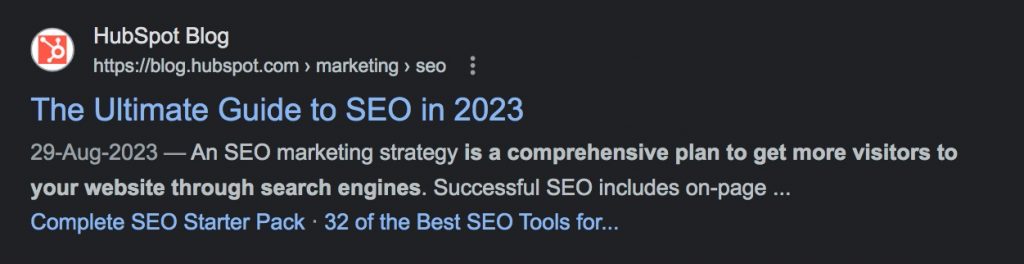
Even if the title tag of this article was hidden, you’d still know what information you’ll get by clicking this link.
So, how can you optimize your URL structure for SEO? Here are some tips:
- Keep them short – Keeping URLs shorter makes them easier to understand.
- Use the right keyword – Don’t use the keyword with the most traffic in your URL. Instead, choose one that truly describes what your content is about.
- Avoid underscores – You should use hyphens (-) instead of underscores (_) in your URLs because the latter can’t be seen in bare links.
- Don’t use trailing slashes everywhere – A trailing slash at the end of a URL — www.noname.com/blog/ — represents a category or directory. No trailing slash — www.noname.com/blog/marketing — shows you’re on a page.
- Future proof your URLs – Instead of writing a URL as “noname.com/blog/best-headphones-2023,” remove the year. This helps you update content without having to update the URLs.
5. Make Your Website Easy to Crawl and Index
Crawling is when search engines use web crawlers (tiny programs) that follow links between pages to find updated or new pages.
Indexing is what happens when these crawlers find a new or updated page and add it to a search engine’s index (a database of billions of pages).
Both crawlability and indexing are crucial for SEO. Here’s how:
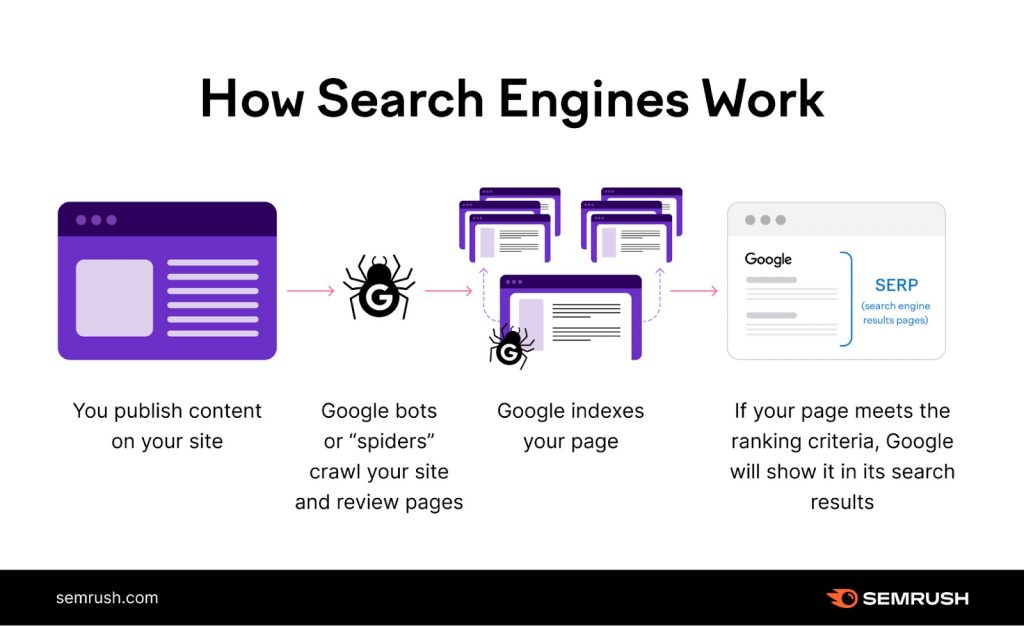
- Crawling ensures your page is discovered by a search engine.
- Indexing ensures that it will be ranked.
The easier you make it for web crawlers to find and index your web pages, the faster you’ll start to rank and get traffic. But how do you do that?
- Improve page loading speed – Web crawlers need to go through hundreds of thousands of pages every day. This requires them to stick to a crawl budget, in which they have a certain amount of time to crawl a page. This means if a page doesn’t load within the specified time frame, they’ll move on. To prevent this from happening, you should improve your page load speed.
- Add internal links – Internal links in the navigation menu, footers, and posts act like a roadmap to new pages. They make it easier for crawlers to discover updated or new content. Make sure to interlink each web page you want search engines to crawl. This is crucial for your onsite SEO.
- Create an XML sitemap – An XML sitemap shows bots all the pages you want them to crawl and index. This makes their job easier and helps you rank faster. Plus, you don’t have to wait for crawlers to come around. Instead, you should submit your sitemap to Google Search Console. This will help you index all your new web pages simultaneously.
- Check your canonical tags – These tags combine signals coming from several URLs into one, helping search engines ignore duplicate pages and only index the right versions. These can break down over time. If that happens, use a URL inspection tool to scan for them and then remove them.
- Improve content quality – Since search engines prioritize high-quality content, crawlers ignore any thin or poorly written content because it doesn’t provide value to users. If some pages on your site aren’t being indexed because of thin content, replace them with high-quality content to get indexed.
6. Optimize Images for SEO
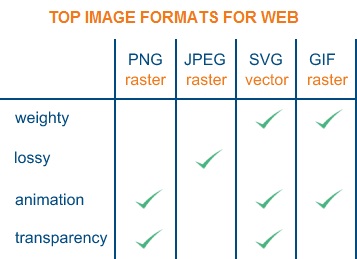
High-quality images make your content attractive, accessible, and more engaging. Unfortunately, they also take up more space than any other part of a website.
That means they can slow down page loading speeds and make it difficult for search engines to crawl your pages.
Fortunately, there are several ways you can optimize your images for better SEO:
- Compress your images to reduce their size. You can use tools like Photoshop, Affinity Photo, FileOptimizer, ImageOptim, or Kraken.
- Use target keywords at the beginning of your image title and use hyphens between each word. This can help search engines understand what the image is about.
- Make use of alt tags to provide context for search engines and help visually impaired users. These tags should be 10 to 15 words and should contain target keywords.
- Specify image size with custom CSS code to ensure images are mobile-friendly for Google’s mobile-first indexing.
- Include captions beneath images to improve user experience and engagement. This can benefit SEO indirectly.
You should also go for unique images over stock photos for better search rankings. Unique images, just like original written content, can positively impact SEO compared to commonly used stock images.
7. Create Unique Content
Unique content presents information in a way that sets it apart, whether it’s how a topic is tackled, the depth it goes into, or the original perspective it offers.
It also isn’t grammatically incorrect or uncrawlable and works to improve the user experience.
Think about it: people visit websites for information or solutions. By providing something unique and valuable, you meet their needs more effectively.
Plus, search engines love it. When your content is one-of-a-kind, they’re more likely to boost your page in the results, bringing in more organic traffic.
Consistently producing unique content also builds authority and credibility, positioning your website or brand as an industry leader. Over time, readers will trust your site as their go-to source for reliable information.
Why Is SEO in Web Design Crucial?
Now that we know how to create an SEO-optimized web design, let’s end this post by learning about the top three reasons why SEO is crucial in web design.
1. It Enhances the User Experience
Proper SEO design makes sure every inch of your website offers a seamless and intuitive experience to your visitors. It helps them find the information they’re looking for and click through links to learn more about what you’re talking about.
This reduces:
- Customer churn
- Customer acquisition costs (because people come to you)
- Lead nurturing time
- Length of the buying cycle
2. It Increases Website Traffic
A website design that’s compatible with SEO best practices will draw in more traffic. That’s because SEO will improve its appeal to search engines — by way of high-quality content, better internal links, and increased accessibility to search engines.
SEO keywords can also increase website traffic by targeting actual user queries. So when people search for something and you target that keyword, your page may pop up. That increases your chances of getting qualified leads.
3. It Optimizes Your Website for Conversions
SEO web design is optimized for CRO, which helps you guide potential customers through your website and ensure they take the actions you want them to. That could be buying a product, subscribing to your newsletter, or scheduling a call.
An SEO-friendly website design also increases the chances of your visitors interacting with your website by taking a quiz, watching a video, or clicking a link. This slowly adds up over time, helping you convert more leads into customers.
In Closing: Getting Started With SEO Web Design
Although people often consider SEO vs. web design, it’s important to consider them both when creating or optimizing a website. While web design makes your website pretty, SEO helps it get discovered.
Without discovery, there’s no way you can come out successful against the millions of brands warring for attention on the internet.
Unfortunately, combining web design and SEO is hard. But that’s what we’re here for.
At Lform, we understand what makes your website design look good, become intuitive, and drive more sales.
We have years of experience helping clients improve their overall brand identity and increase exposure online with our site optimization process. If you’re looking for SEO web design services that work, reach out to us today.



