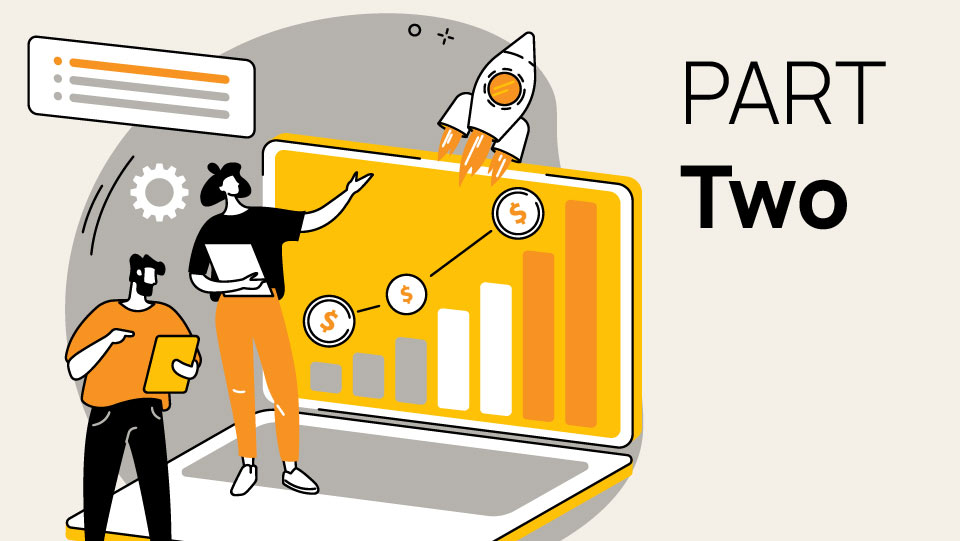
What Factors Affect Email Deliverability? (Part 2)
Sending emails to your subscribers is the first step to engaging them and creating a lasting relationship. However, it’s not that simple—there are factors beyond your control that can determine whether your recipients see your message or not.
To send an email successfully, you need to understand the different factors that affect email deliverability so you can improve the results of your campaign. There are many factors that impact email deliverability, and some might come as a surprise. What type of mail you send (standard or marketing), who your recipients are (Gmail users, Outlook users, or another email service), or how frequently you send messages will all have an impact on whether your emails reach their intended audience or go straight to spam.
Be sure to check out the first part of our series on email deliverability and why it matters.
Poor email deliverability can be costly, causing a brand’s emails to be placed in the spam folder or blocked entirely rather than reaching their customers. Although deliverability may sometimes seem out of a company’s control, inbox placement is governed by four elements, all of which are either directly or indirectly under their control.
Let’s discuss each one individually.
Technical Setup
Spam, fraud, and spoofing are all issues that arise when sending emails. To protect recipients from receiving unwanted emails, email authentication has become critical for both security and email deliverability. We’ll discuss your technical configuration now.
An email’s reputation is determined by the recipient’s mail server, which checks every message and takes into account numerous factors.
The Sender Policy Framework (SPF) tests whether a recipient server properly honored the SPF records asserted by a sender.
With SPF, you can specify which servers are permitted to send emails using your domain (e.g., hubsell.com). Without it, spammers or hackers may impersonate another company by using their domain to send emails.
An SPF record on the DNS specifies which servers are authorized to send emails using that domain, preventing other people from sending emails. The recipient’s email server can also confirm that the email they received was from a legitimate source.
Domain Keys Identified Mail (DKIM) is a cryptographic technology for email signatures.
This email authentication method allows the recipient to verify whether the message’s sender was the domain owner. Criminals or other unlawful third parties may capture emails as they are being sent from the sender to the receiver.
To fortify the email, two keys are produced as a part of this authentication method. A private key is produced on the sender’s server, and a public key is saved on the Domain Name System (DNS), a domain name directory on the internet, comparable to a telephone book.
The recipient’s email server will verify the DKIM-signed email by using the recipient’s DNS to retrieve the public key. When the email is sent, the recipient’s email server will receive a DKIM-signed message that the recipient’s email server can verify using the recipient’s public key. These keys, then, confirm that the email is safe and will be delivered to the recipient’s inbox.
Data Quality
Your outbound sales strategy relies on data, and the data you use will directly influence your email deliverability and open rate.
The Quality of Data
The right people at the right companies must be identified to send appropriate emails. If you send your proposal to individuals who do not need or use your product or service, your message will be tagged as spam. Your solution must be based on relevant data to keep your open rates high. This will also help you target the right persona.
The Level of Data Accuracy
Before you start an email marketing campaign, you should ensure that your data is correct and up to date. It’s always a good idea to verify your email address before sending emails. If emails are sent to an invalid email address, your domain reputation will be damaged and your email deliverability will be adversely affected.
Sender Reputation
Your sender reputation is the reputation of your email address, and it’s a score ranging from 0 to 100 that is determined by an internet service provider (ISP). It plays a significant role in your email deliverability; the higher your sender reputation is, the more likely your email will be delivered to your recipient’s inbox. Conversely, a lower sender reputation will result in lower deliverability, and your email might be sent to a spam folder or even discarded.
The following factors can impact a sender’s reputation.
The Number of Emails Delivered to Customers
The amount of times an email is opened or replied to is an indication of email engagement. ISPs use these statistics to determine if there is interest in your emails, which consequently influences your reputation. If your B2B data is of poor quality or your emails are unsuitable, you will lose credibility rapidly, as no one will open your emails, let alone respond to them.
Here’s a quick summary of the key metrics that matter in your campaign and what results you should aim for:

The Number of Spam Messages Is Rising
Although sending emails to unfamiliar recipients is a significant component of email marketing campaigns, it is vitally important that your emails avoid being blacklisted as spam, which would ruin your deliverability.
There are two types of spam complaints: external and internal.
Someone marking your email as spam is an external spam complaint. Someone not knowing you won’t necessarily make them mark your email as spam.
Furthermore, someone unsubscribing from your emails and selecting “spam” as the reason triggers an internal spam complaint. If you choose to mark a message as spam, the sender will be notified without the email provider knowing, so it helps maintain your credibility.
A Spam Trap Is a Device Used to Detect Spammers
ISPs catch spammy email marketers by setting up spam traps. Spam traps are email addresses that are either newly created or old, abandoned email addresses seized by ISPs to trap spammers.
If you email a spam trap, the ISP will be notified, and you may be blacklisted for spamming. In addition, spam trap emails may also be collected unintentionally.
A List of People Who Are Not Welcome Is Called a Blacklist
Blacklisting refers to a collection of IP addresses, domains, and servers that are known to send spam. Being blacklisted can have significant consequences for your email deliverability, as your emails may end up in the junk folder or be discarded entirely.
ISPs or email providers employ blacklists to prevent spammers from sending emails or to protect recipients from being victimized by spam or fraud.
Having features identical to spam email messages may cause you to be listed as a spammer. In addition to the points mentioned previously, here are some other indicators of spam:
- An increase in the number of packages being sent has been recorded: ISPs will notice an extremely large spike in sending emails within a short time if you are spamming.
- There is no way to opt out: Having an unsubscribe button is beneficial for recipients who no longer wish to receive emails from you. Without it, they would have to mark your email as spam, which would severely harm your sender reputation.
- People bounce too often: ISPs may determine that low-quality data is being used for marketing purposes based on a high bounce rate. It looks as if the sender is using a purchased list, which is common with spam.
Bounce Rate
There are two kinds of bounces: “soft” and “hard” bounces. A hard bounce occurs when an email is sent to an incorrect or nonexistent email address, resulting in a delivery failure. A soft bounce can occur for a variety of reasons other than an incorrect email address.
Let’s discuss them in order of least severe to most severe.
Bounces That Are Too Soft
There are several reasons why soft bounces may occur, even if the email is delivered correctly. For example, an email may be rejected due to poor domain reputation, the recipient’s inbox being full, a very rigid DMARC policy, or the recipient’s server automatically rejecting or forwarding messages, among other things. The consequences of soft bounces are not as severe as hard bounces.
Every bounce, regardless of whether it is soft or hard, will negatively impact the performance of your email campaign by reducing the size of your database and decreasing email deliverability.
Consider the following scenario: You sent 100 emails, but five bounced, resulting in only 95 people receiving them and therefore having a chance of reading them. This means the overall potential was diminished by 5%.
A High Percentage of Bounces
A hard bounce occurs when an email is sent to an incorrect or nonexistent email address, resulting in a delivery failure.
Your email marketing and deliverability efforts can suffer significant damage from hard bounces. That’s why keeping the bounce rate below 5%, which we’ve found to be well below the dangerous line, is important.
If the recipient’s server is designated as a hard bounce, it will negatively impact the health of your domain as well as your subsequent email’s spam rating. The more bounces you generate, the lower your domain rating will be.
Consider the following scenario: Of the 100 prospects you mailed to, 15 had incorrect email addresses, which meant you had 15 hard bounces. Those 15 hard bounces had the same impact on your data as the soft bounces did, lowering its overall potential by 15%.
Furthermore, if your email service provider believes your email addresses are incorrect and your emails are not delivered well, they will consider your email data quality to be poor. Every hard bounce will negatively impact your domain’s reputation and consequently damage future email deliverability, so if you suffer from a high bounce rate for a long time, you may cause serious harm.
Handling Bounces
Keeping your bounce rate low (less than 5%) is critical for preserving your domain reputation, keeping email open rates high (between 40% and 70%), and maintaining email deliverability.
Checklist to Improve Email Deliverability
- Send your emails on a regular schedule to a consistent contact list.
- After each campaign, delete the hard bounces and “complainers” from your list—and delete them permanently. Inactive accounts remain inactive; “complainers” do not receive your email messages.
- Avoid changing IP addresses or domains. It is no longer possible to hide your identity with “burnt IPs”. Internet Service Providers now want to know who you are and to create a report regarding your activities.
Note: If you’re having trouble with your reputation, remove people who don’t respond to your emails and only send emails to the most engaged users until you’re back in their inbox.
- Avoid spam words in your headline. Using all caps, “%,” or “!” signs or spammy terms like “free,” “winner,” “cash,” and “urgent” are all bad practices.
- Make sure the “from” domain matches the real sending domain (or parent domain). In other words, the domain being displayed should be the same as the one you are sending from.
- Links to external domains as well as links with a different description than the target should be avoided.
- Before sending your campaign to the entire audience, test it. You may need custom software development before submission, content testing, and recommendations to post-submission statistics (Open Rates, Click-Through Rates, Click-To-Open Rates, Unsubscribe Rates) for future content optimization.
- Ensure that all new contacts are added to your mailing list through a double-opt-in, as well as that you maintain accurate authorization information for already existing subscribers. This is when someone chooses to join a mailing list, they must go through a double opt-in process. This means they receive an email with a link they must click to confirm their subscription.
- All sending domains should be configured to enforce DMARC (force reject policy after testing) and BIMI (Brand Indicators for Message Identification) restrictions. When a DMARC policy is set to p=reject, email receivers are directed to decline any message that does not pass the DMARC validation.
- An email must contain an unsubscribe option, the sender’s name, contact information, and a legal disclaimer, in addition to everything else mentioned above.
To Sum It Up
Finally, poor email deliverability can also be a symptom of a reputation management issue. The most important consideration when choosing an email marketing partner is how well your company’s reputation is being managed online. Poorly managed email campaigns can lose employees, customers, and partners. The best way to avoid this is to consistently monitor your email deliverability and take corrective action as necessary.
In the next part of our review, we’ll tell you more about what email delivery is and why it’s significant.



